1 <html> 2 <head> 3 <meta name="expires" content="0" /> 4 <title>:: Web Developer :: </title>
5 </head> 6 <body>
7 <h3><a href="#">:: Web Developer :: </a></h3> 8 <ul id="results"></ul> 9 <div id="logs"></div> 10 Record: <input type="text" id="items" /> <br /> <br /> 11 <button onClick="createRecord()">Create Record</button> 12 <button onClick="createTable()">Create Table</button> 13 <button onClick="dropTable()">Drop Table</button> <br /> <br /> 14 Notes: Update by clicking the desired item then overwriting the text. <br /> 15 In Google Chrome, see the generated database: Developer > Developer Tools > Storage <br /> 16 or by simply pressing CTRL + SHIFT + I <br /> <br /> 17 Here's the code: <br /> <br /> 18 </body> 19 <script> 20 // Arguments: Database Name, Version, Display Name, Estimated Size (bytes) 21 var database = openDatabase("TEST_DATABASE", "1.0", "HTML5 Web SQL Database", 300000); 22 var log = document.querySelector("#logs"); 23 24 // Read records stored 25 function readRecord() { 26 document.querySelector("#results").innerHTML = ''; 27 database.transaction(function(tx) { 28 tx.executeSql("SELECT * FROM TEST_TABLE", [], function(tx, result) { 29 for (var i = 0, item = null; i < result.rows.length; i++) { 30 item = result.rows.item(i); 31 document.querySelector("#results").innerHTML += 32 '<li><span contenteditable="true" onkeyup="updateRecord('+item['id']+', this)">'+ 33 item['text'] + '</span> <a href="#" onclick="deleteRecord('+item['id']+')">[Delete]</a></li>'; 34 } 35 }); 36 }); 37 } 38 39 // Update record on the fly 40 function updateRecord(id, textEl) { 41 database.transaction(function(tx) { 42 tx.executeSql("UPDATE TEST_TABLE SET text = ? WHERE id = ?", [textEl.innerHTML, id], null, onError); 43 }); 44 } 45 46 // Delete selected record 47 function deleteRecord(id) { 48 database.transaction(function(tx) { 49 tx.executeSql("DELETE FROM TEST_TABLE WHERE id=?", [id], 50 function(tx, result) { readRecord() }, 51 onError); 52 }); 53 } 54 55 // Add record with random values 56 function createRecord() { 57 var num = Math.round(Math.random() * 10000); // Random data 58 database.transaction(function(tx) { 59 tx.executeSql("INSERT INTO TEST_TABLE (id, text) VALUES (?, ?)", [num, document.querySelector('#items').value], 60 function(tx, result) { 61 log.innerHTML = ''; 62 readRecord(); 63 }, 64 onError); 65 }); 66 } 67 68 // Create table 69 function createTable() { 70 database.transaction(function(tx) { 71 tx.executeSql("CREATE TABLE TEST_TABLE (id REAL UNIQUE, text TEXT)", [], 72 function(tx) { log.innerHTML = '<p>TEST_TABLE created!</p>'; }, 73 onError); 74 }); 75 } 76 77 // Delete table from database 78 function dropTable() { 79 database.transaction(function(tx) { 80 tx.executeSql("DROP TABLE TEST_TABLE", [], 81 function(tx) { readRecord(); log.innerHTML = '<p>TEST_TABLE dropped!</p>'; }, 82 onError); 83 }); 84 } 85 86 // Log errors 87 function onError(tx, error) { 88 log.innerHTML += '<p>' + error.message + '</p>'; 89 } 90 </script> 91 </html>
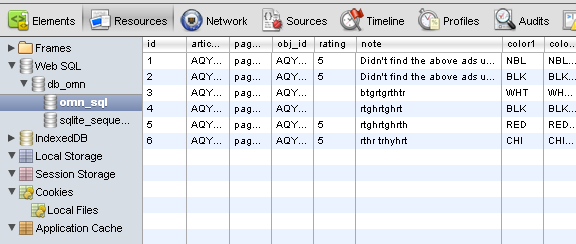
Hi,
ReplyDeleteThis is a nice article. Thanks for sharing your knowledge. There are few links that also described "HTML5 Web SQL Database" in a good way.
http://www.tutorialspoint.com/html5/html5_web_sql.htm
http://www.mindstick.com/Blog/379/HTML5%20Web%20SQL%20Database
http://www.w3schools.com/html/html5_webstorage.asp